When it comes to good projector screens for home theaters, presentation is not everything. There is one essential element to an effective presentation that is often overlooked: How the presentation is presented. Setting up a DVD for viewing is rather easy but you want your audience to see the “big picture” during the presentation. You want everyone, including yourself, to get that authentic movie theater experience without having to leave home.
First things first, you know you need or want a projector screen and you want to purchase the correct one for your movie nights at home. You’re a shrewd buyer which is why you have searched for, and are now reading this guide. All the information you need is contained below. Some definitions and ideas may seem quite basic and simple; but be assured, that in order to understand a product, every facet of it must be understood. The ancient phrase “emptor caveat” (Let the buyer beware) has existed for thousands of years for many reasons but usually because the purchaser did not inform themselves of the exact product they needed.
Contents
- 1 Our Top Rated Projector Screen Picks for 2016
- 2 Celexon 80-inch Tripod Projector Screen Review
- 3 Epson Duet 80-Inch Dual Aspect Ratio Projection Screen Review
- 4 VIVO 84″ Portable Projector Screen Review
- 5 What Is a Projector Screens Purpose?
- 6 Why Do We Want a Projection Screen?
- 7 Understanding Aspect Ratio
- 8 Understanding Screen Size and Throw Ratio
- 9 Where Can I Use a Projector Screen?
- 10 What Type of Screen is Best for You?
- 11 Additional Screen Attributes You Should Consider
- 12 Conclusion
Our Top Rated Projector Screen Picks for 2016
| SCREEN | MODEL | RATING |
|---|---|---|
 | Celexon 80-inch Tripod Projector Screen | 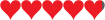 (4.9 / 5) (4.9 / 5) |
 | Epson Duet 80-Inch Dual Aspect Ratio Projection Screen | 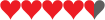 (4.5 / 5) (4.5 / 5) |
 | VIVO 84" Portable Projector Screen | 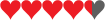 (4.4 / 5) (4.4 / 5) |
Celexon 80-inch Tripod Projector Screen Review
 If you’re in the market for one of the best tripod projector screens, then we definitely suggest checking this one out. It has a low price and works well for the money.
If you’re in the market for one of the best tripod projector screens, then we definitely suggest checking this one out. It has a low price and works well for the money.
What we like about this one:
- Projector screen is both lightweight and compact, so it’s easy to bring along anywhere: weighs just over 10 lbs, with 47″ by 6″ protective carry case (120 by 15 cm.) in black.
- Folds out to an impressive 80″ diagonal white matte viewing screen! Screen fabric is M1-certified non-flammable fiberglass. 120 degree angle with 1.0 gain.
- Assembly of tripod takes less than three minutes, and allows the screen to be height-adjustable.
- Four rod tensioning system holds fabric perfectly taut for optimal viewing.
- Screen has a 16:9 aspect ratio; viewing area is 70″ by 39″.
This portable projector screen is extremely durable, packable, functional, and mobile. If you want to watch movies or a photo slide show when you are camping or at a barbecue, there isn’t a better option. It is capable of providing an impressive viewing size for its weight and compact packing ability, as well.
What we don’t like about this one:
- Tripod means height of screen positioning has a limit.
There are few things to dislike about this screen! For on the go, you won’t get a better projector screen. If you need a bigger screen, or a greater height positioning, then chances are you need it for a larger audience, which is likely not going to be during camping or backpacking.
Epson Duet 80-Inch Dual Aspect Ratio Projection Screen Review
 Another one of our favorite affordable tripod projection screens is this Epson model. It has a decent price and is made by a brand known for quality.
Another one of our favorite affordable tripod projection screens is this Epson model. It has a decent price and is made by a brand known for quality.
What we like about this one:
- Usable with any projector, whether it’s for your home theater or work.
- Innovative design is patent-pending; allows for easy, quick set-up (comes with easy to follow user manual.)
- Screen is adjustable to either a standard 4:3 aspect ratio (at 65″ diagonal,) or a widescreen 16:9 ratio (at 80″ diagonal.)
- Mountable on the wall or on the floor: screen comes with a wall bracket and a floor stand.
- When collapsed, screen becomes its own 43″-long carry-case. Pack-away process is just as easy as set-up.
- Screen is an ultra bright white shade for crystal clear projection.
What we don’t like about this one:
- The manner in which the screen is folded up for storage causes slight creases when it is set up for viewing, meaning there are some (barely noticeable) shadows on the screen caused by room light hitting the creases.
- There are no bars on either the screen’s top or bottom to help stretch it out flat and tight, which would prevent the creases (see above) from being an issue.
- The left and right rollers can’t keep the screen stretched flat and tight on their own; the fabric’s weight causes a slight bowing and arcing downward therefore from the top of the screen. This causes slight image warping. Using the widescreen ratio (16:9) makes this problem unnoticeable.
VIVO 84″ Portable Projector Screen Review

There is not a lot complicated about this Vivo 84 inch portable projector screen, and that is a good thing. This screen is relatively cheap, mid-range as far as price comparisons, and is sturdy enough to be used often. It has everything you need for basic projection, and can be used anywhere. Great for showing movies outdoors to fairly small crowds.
Things we like:
- The 84-inch diagonal screen is a nice size for a big or small group. It also comes in a 100-inch version, if you want something a little larger.
- The white screen is bright and reflects images very well.
- A black background keeps light from seeping in, and keeps the image sharp and clear.
- It has an auto-lock feature that keeps it at the height you set.
- Well built, sturdy enough for daily use for the home or the office.
- Folds up into a roll and can be carried, but it is seven-feet long.
- Screens may be cleaned easily with mild soap and water.
- At 16 pounds it is not to heavy, and can be carried by one person if it is folded up. Folding it up or setting it up is easy and straight forward. This is a great solution for projectors of any kind and can be used anywhere.
Things we don’t like:
- It is portable, but at seven feet long it is a little clumsy to carry.
- It does not come with a case or bag, so you have to find a solution for that yourself. It can be carried as-is though.
- While this is relatively sturdy, it is light weight, and not indestructible. With rough usage it can be damaged, It is a tradeoff to make it light weight and fairly easy to carry, but something to be aware of.
What Is a Projector Screens Purpose?
We all know what a projector screen is because we have all seen one at one time or another. Do you recall a time at a family gathering when an old 8mm projector was grabbed from the attic along with cans of projector films to show “the old family films” on a wall in the living room? Old black and white movies that were grainy and choppy still achieved their purpose: Nostalgia and reminiscing. Imagine a presentation on a surface that is perfect for your projected presentation compared to that old white wall where the image was dull and fuzzy.
Unlike that living room wall, a projection screen is somewhat reflective which results in brighter and sharper images. They also provide a more even surface which removes distortion and a true display of color.
There are probably relic projectors and screens in old rural classrooms somewhere in America and there are still some drive-in theaters out there somewhere too. Ah, nostalgia yet again, in our memories that is their purpose these days. Back then, they were state-of-the-art and awe-striking.
But we are all familiar with the modern cinema and its state of the art projector and screen system. That’s a system you’d be proud to own right? That system’s purpose is to impress and dazzle its audience and it does so perfectly. This is the projector and screen system you want.
Why Do We Want a Projection Screen?
Size is everything! At least it is regarding screen size. There is a colossal difference between the capabilities of a projector screen and virtually any flat-panel television. Projectors can cast a massive image in in high definition that is four times the size of the common 65-inch flat screen television; and with the proper conditions and screen, you can have a picture that is 300 inches, measured diagonally by 252 inches, measured horizontally. That’s about a 21′ wide by 13′ high screen. You can really show off to your friends by bragging to them your 25-foot TV! All those distractions from annoying banners, letter-boxing or columns on standard televisions are virtually eliminated with the aspect ratio of a projector screen. Aspect ratio will be further explained below.
Portability is an interesting consideration: with the right projector and screen you can take your show on the road! You can watch the Super bowl on your projector system at your friend’s house…and leave the mess there! How about a speech on conservation right at the site of a national park in danger of human alteration? A portable presentation commands the attention of all in the audience wherever you may roam. The possibilities are infinite.
Least and certainly not last is cost. A projector and screen system is a bargain against any flat-panel television out there. Especially when you consider the bigger sized flat-panel screens which become exponentially pricier compared to a projector and screen system.
Remember from above that projector and screen systems offer the biggest picture available—they can cast in sizes no television can achieve.
A projector and screen system is a very sound purchase and not just because of the value—we want to be entertained, amazed and dazzled.
Understanding Aspect Ratio
A projector’s aspect ratio is a ratio between width and height of an area that is displayed. Width is always first followed by height; so, a 4:3 display produces an image that is more square. (4:4 would be a true square.) A 16:9 area is an image that is more rectangular in shape. (16:8 would be a perfect rectangle laid on its side.) Easy, right?
The three most common video projector aspect ratios are:
- 4:3 XGA & SXGA
- 16:10 WXGA & WUXGA
- 16:9 Standard HDTV, 1080p
You’re wondering what will happen if you don’t get it right. Let’s use a projected aspect ratio of 4:3 being thrown perfectly to 16:10 projector screen. It will work but the image will not fill the entire screen. You will have a little square in the center of a lot of unused rectangular blank screen. If you move the projector back to fill in the blank area of the screen, you will only be able to fill the top and bottom of the screen. There will still be a lot of blank screen on either side of the projected image. If you perfectly project an image with a 16:10 ratio, to a 4:3 screen you will lose a lot of your projected image as some of the top and bottom and most of the sides beam off and onto the nearest object behind the screen. (Should there happen to be something there, like a wall, the spilled image will be cast there.) You can move the projector to fit the to the screen but you will only be able to fill the vertical edges of the screen and the top and bottom of the screen will be blank. Try to fill in the horizontal edges and the image will lose some of the top and bottom portions of the image. Dilemma. To avoid it, make sure you have a projector and a projector screen with the same aspect ratio. Also, make sure you have the space to position the projector perfectly so that your image fits perfectly. Most projector have more than one aspect ratio capability, isn’t that good news? For those going for the true cinematic experience you will want a projector and screen at 2.35:1. That’s a screen that’s nearly twice as wide as it high.
Understanding Screen Size and Throw Ratio
Throw ratio resembles aspect ratio which was explained to you above. If you don’t get it right your projected image won’t fit your screen. A projector with a 1.5:1 throw ratio means that at 15 feet, the projector will throw a 10-foot wide image. There are many lenses to help you with the position of the projector, such as a short throw lens, which will let you place your projector closer to your screen. Zoom lenses have a throw-ratio range, which will aid in giving you more leeway on where you can place the projector. As above, if this wrong, you will end up with an image that doesn’t fit or spills of the screen—but their aspect ratios will match. There are many calculators on the Internet that can aid you very quickly in this.
Screen position and placement is another consideration. The projector screen should be placed in such a way that anyone in the audience can see the entire screen. There should be enough space from the perpendicular side walls that viewing angles are pleasant and comfortable. The screen should be large enough so that the audience members that are furthest to the rear can enjoy a clear view. The ideal placement for the bottom of the projector screen is 4 feet above the floor. This is a general guideline and other factors will affect the actual screen placement—it’s only meant as a general guide to start. There are optical viewing angles, presentation content, screen gain, text size, etc. that may need to be considered as well.
Where Can I Use a Projector Screen?
Anywhere, really. Classrooms and movie theaters, as mentioned above. They can also be used in conference rooms, board rooms, auditoriums and even outdoors—in your backyard or at a park, for example. The most common sector is in the home theater, a quantum leap from that old 8mm projector pointed at the living room wall.
What Type of Screen is Best for You?
There are many types of screens and deciding which is best for you will require you to consider all the factors of the situation and location of your presentation. You should also consider buying more than one type of screen. A tripod screen and some type of outdoor screen would actual be ideal companions to the owner of a projector who has some type pf permanent screen installed somewhere, like in their living room for example.
Folding Screen
This is a portable screen and it attaches to a frame or truss when it is not folded, making packing and storing very simple. This screen is one of the most portable along with the ultra-compact tabletop screens. It’s easy to repair and it’s easy to change out its screen to another with different attributes—so you can change from front to rear projection if your presentation setting so requires. It’s much higher in cost as compared to tripod screens. Drapery kits are available to conceal the support and frame and help to provide different aspect ratios to be displayed.
Floor Screen
A portable screen similar to a tripod screen. They rest on the floor and a base or type of mechanism supports the screen upward. The screen is placed in front of a field of black so that when the screen is raised or lowered to a set position, the aspect ratio is easily changed. They are very much like their smaller cousin, the tabletop screen. These type of screens may be operated manually or may be motorized.
Tabletop Screen
Very much like the floor screen Mentioned above. It is very much like a portable monitor or television screen. They can be folded up and packed away just as easily as a laptop computer.
Fixed-Frame Screen
These screens mount on a wall just like a flat panel television. This screen is exactly the type that the cinemas use. They are very light in weight so they can be mounted to any wall and at any size that a projector can fill. Many of these types of screen are quite portable and can be taken apart or folded to be easily moved or shipped. They can be used for rear projection if their setting has enough space to allow it. A perforated screen surface would allow a speaker system to be set in such a way to provide the ultimate sound experience. They are very easy to install and are the most popular choice for home theaters.
Paint-On Screens
Basically this is as simple as it sounds and you simply paint a surface with a special type of coating and that becomes your projector screen. Much consideration needs to be given to image size, projector light output, ambient light levels and content. Paint on screens can be found in museum walls and Las Vegas casino ceilings. This type of application seems to be better suited for a paint on screen and their effects are spectacular.
Tripod Screen
The most convenient of all screens. This screen is quite inexpensive. It is easily folded up and stored in the smallest of places. Even if you already have another type of screen, this should be on hand for everyone with a projector. This very portable screen is supported by three legs that extend from a folding position to support it. Like the floor screen, aspect ratio is easily changed. It can be set up almost instantly and repositioned quickly, if the need arises. Definitely consider this screen, even if you already have one because it will give you many opportunities to use your projector at places you may not have even thought of.
Outdoor Screens
A current craze that has catching on lately is the use of projection systems outdoors. There are various screens that are built specifically to be used outdoors. The screens designed to take on camping trips are all portable, light and erected by various methods. They break down and pack in as small a method as possible so that they are easy to carry. There are portable screens that can be moved and unfolded easily and used in your own backyard. A very interesting screen is the inflatable screen. They are cheaper than folding screens and are deflated to a very small size when not in use. They are waterproof and many self-inflate, so an air pump isn’t even needed. Note: The recommended projector for this type of screen would be an HD model.
Additional Screen Attributes You Should Consider
Below are attributes of various screens. Some of these attributes won’t apply to all screens, of course. Your needs will depend on your budget, situation and your idea of convenience.
Manual Screen Vs Motorized Screen
This often a choice with any screen which is portable and some that are not. If it moves it can be motorized. Weight, cost and power are usually the factors to consider here. For more information, see our guide on fixed frame projector screens vs electric screens.
Tension
Many screens can benefit from tension. The idea here is to stabilize the screen itself and prevent it from moving or flapping from air conditioner, fan or breeze. A taut screen is obviously flatter and will provide a sharper image and prevent distortion. For more info, see our article on tensioned vs non-tensioned projector screens.
Perforation
A perforated screen has tiny holes throughout the fabric. The purpose for this type of screen is to allow the placement of speakers behind the screen as a sound enhancement. Another great benefit to this is hiding the speakers from view and improving aesthetics of the room or area.
Rear Projection
The advantages to a rear projection screen are that this type of set-up prevents audience members from casting shadows into the display are and the projector is also hidden—which again, improves the aesthetics of the room or area. This type of projection requires some room behind the screen so that the projector may be placed there. It definitely creates a familiar look of a giant flat-screened television.
Screen Surface
Matte white is the most common screen surface and a safe choice. There are myriad surface and again it comes down to various factors that you will have to research so that you may determine which is best for your needs.
Screen Gain
Reflectivity of the screen is actually what screen gain refers to. High gain screens are necessary when your projector doesn’t cast very brightly or when we are trying to counter the ambient light in a room or area. High gain screens make images brighter but at the cost of the viewing angle—resulting in a narrower viewing area. Low gain screens generally do not suffer the above affect.
Conclusion
The projector screen is a very important process of four elements that contain our presentation. First, we must consider the area that our presentation will be presented. Next, we should consider the following elements in consideration of our area and our other two elements. The next three elements are not listed in any particular order: Screen, projector and sound system.
The screen is the area the audience will be looking. They will be listening to the sound and not really be paying attention to the projector—which actually is the message bearer, isn’t it. Keep all this in mind messenger, as you stage the time and place to deliver your message. Or, watch the big game or play your favorite video game. I hope my message helps you to make a good purchase.

Leave a Reply